The upload Image API generates a secure URL for uploading images. It validates the request, decodes the user’s authorization token, and processes the upload based on the type (upload for source images, match for target images). For upload, it checks for existing images, creates or updates records in the database, and ensures that processed images cannot be overwritten. The API returns the Generated URL, enabling secure uploads with an expiration time (60s), while handling authentication and validation to maintain data integrity.
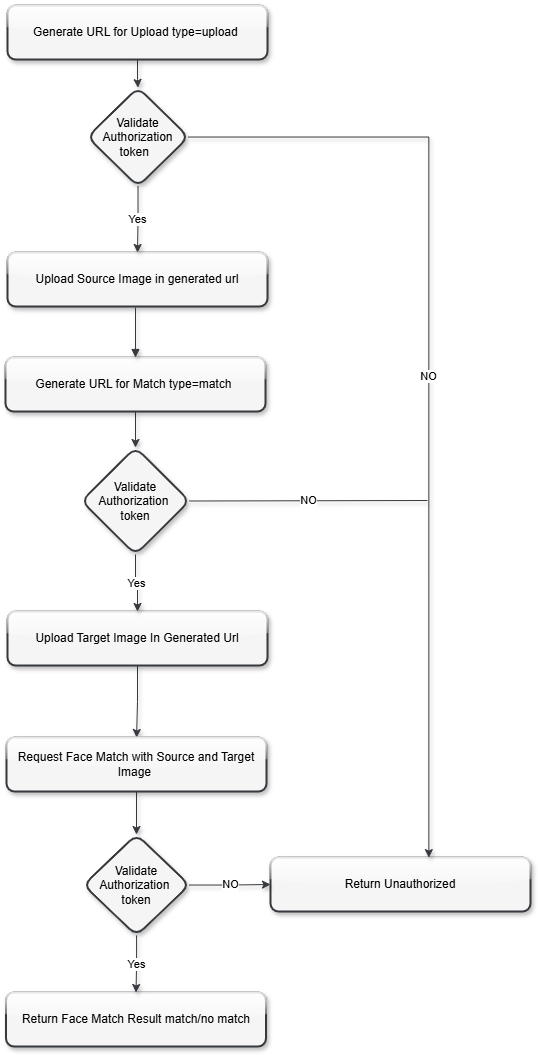
1. Upload Image -
The `upload` type is used for the first-time image upload or when uploading the source image. This image will serve as the base image for future face matching operations.
Usage: Use this type when uploading a source image for the face match API.
Example Request:
{
"type": "upload",
"userId": "user123",
"imageName": "source_image.jpg",
"contentType": "image/jpeg"
}
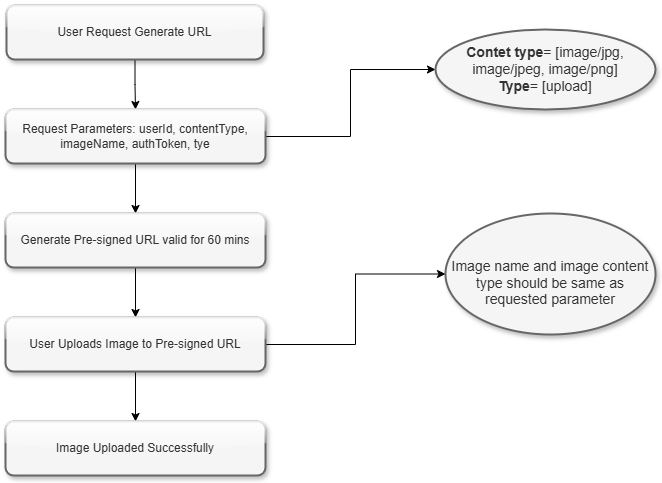
2. Face match - Generate URL for Face match.
The `match` type is used to generate a Generated URL for uploading the target image before performing a face match operation. The user uploads their image (the target image) to the Generated URL generated by this API. After that, the Face Match API can be called to compare the source and target images.
Usage: Use this type when preparing the target image for the face match operation after uploading the source image.
Example Request:
{
"type": "match",
"userId": "user123",
"imageName": "target_image.jpg",
"contentType": "image/jpeg"
}
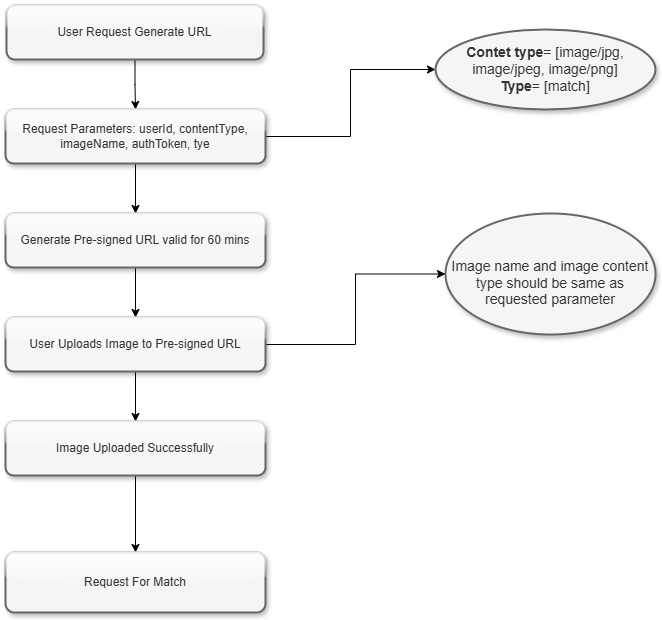
Request Parameters:
- type: (Required) Defines the action:
- upload: For first-time image upload or uploading a source image.
- match: For generating the target image URL to be used with the Face Match API.
- userId: (Required) The unique identifier for the user.
- imageName: (Required) The name of the image being uploaded.
- contentType: (Required) The content type of the image (e.g.,
image/jpeg).
